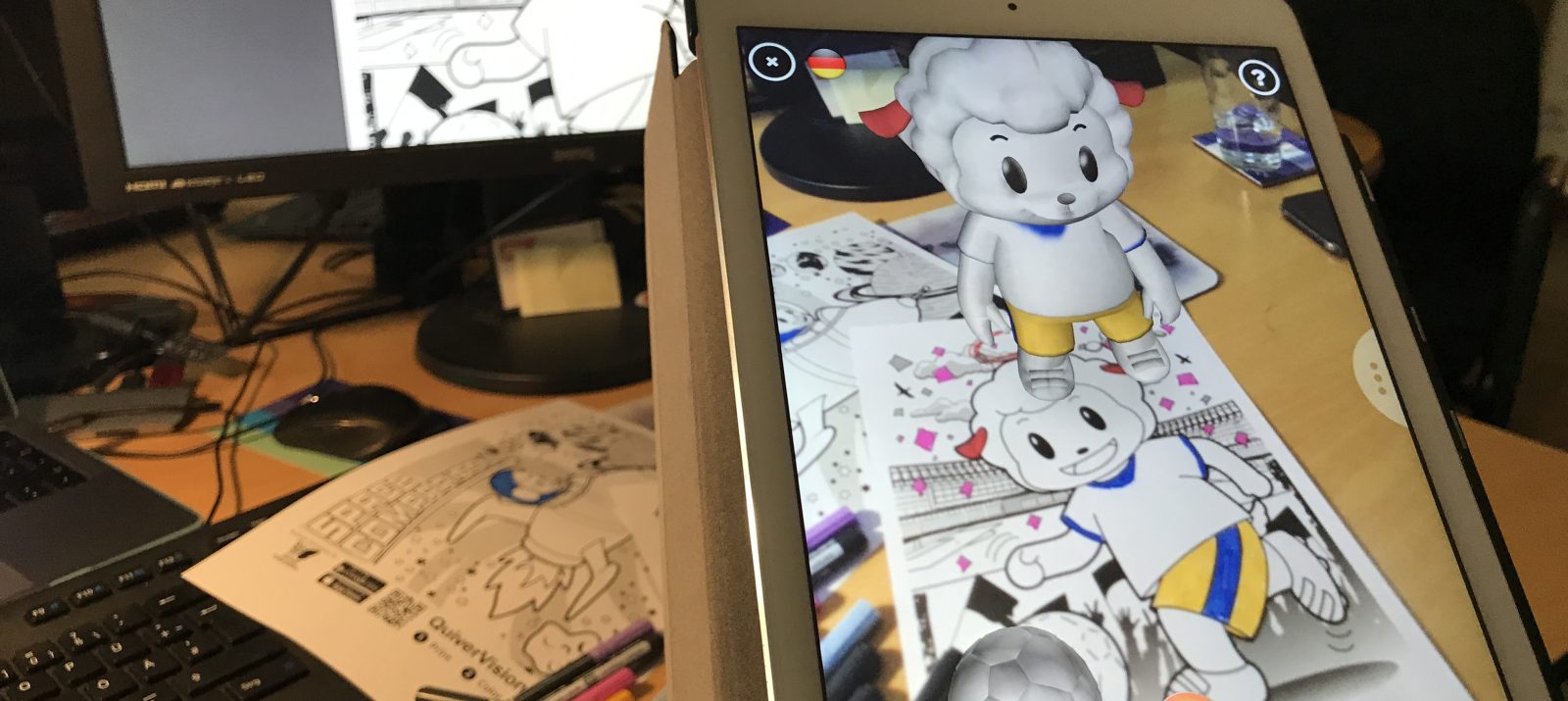
Digital media and analog leisure activities can be wonderfully combined with Quiver. If your child likes coloring and you want to show them the possibilities of digital media at the same time, this app is a lot of fun.
Quiver is based on the principle of augmented reality. This is called augmented reality. You may know this from the game Pokémon Go. You look at something through the smartphone camera and figures and objects appear on the screen against the real, filmed background. Quiver brings to life characters that you have previously colored on a sheet of paper. There are dancing bears, speeding cars and some more.
Quiver is recommended for children between 6 and 8 years.
If you want to try this out, you will need the Quiver coloring sheets (Coloring Packs). These can be downloaded and printed for free or for a fee from the quivervision.com site. Also, the “Quiver – 3D Coloring App” must be installed on the smartphone or tablet. The app is available for free for Android and Apple devices. For special coloring templates, there are additional free apps with “Quiver Fashion” and “Quiver Masks”. The app “Quiver Education” costs money and is intended for learning and school.
First, your child should color the printed coloring pages. Then open the app and allow camera access. Also, you have to choose which Coloring Pack you want to play in the app. These can be selected and then automatically load into the app. Then you get started by tapping the butterfly icon at the bottom center. The image appears on the display of the tablet or phone and the character comes to life. Certain symbols in the picture make the character do things like score a goal when you tap the soccer ball.
Quiver is an app from New Zealand that is available in German. The app is simple and easy to understand. The website is only in English, but still easy to understand.
The providers of the app quite openly cooperate with various companies. That’s why there are painting templates from car manufacturers, a cafe chain and other companies. If you would like to print these templates for your child, you can use this as an opportunity to talk to him about advertising.
However, there are also many ad-free templates. Look at them beforehand and make a pre-selection for your child. When selecting, look for the icon at the top right of each template package. This indicates whether you can download it for free (FREE) or not ($). Payment is made via the respective app store. Certain templates (Fashion and Masks) can only be played with the special Quiver apps.
The app is a lot of fun and a great introduction to virtual worlds, especially for younger children. With your help, they can learn that not everything you see on the screen has to be real.