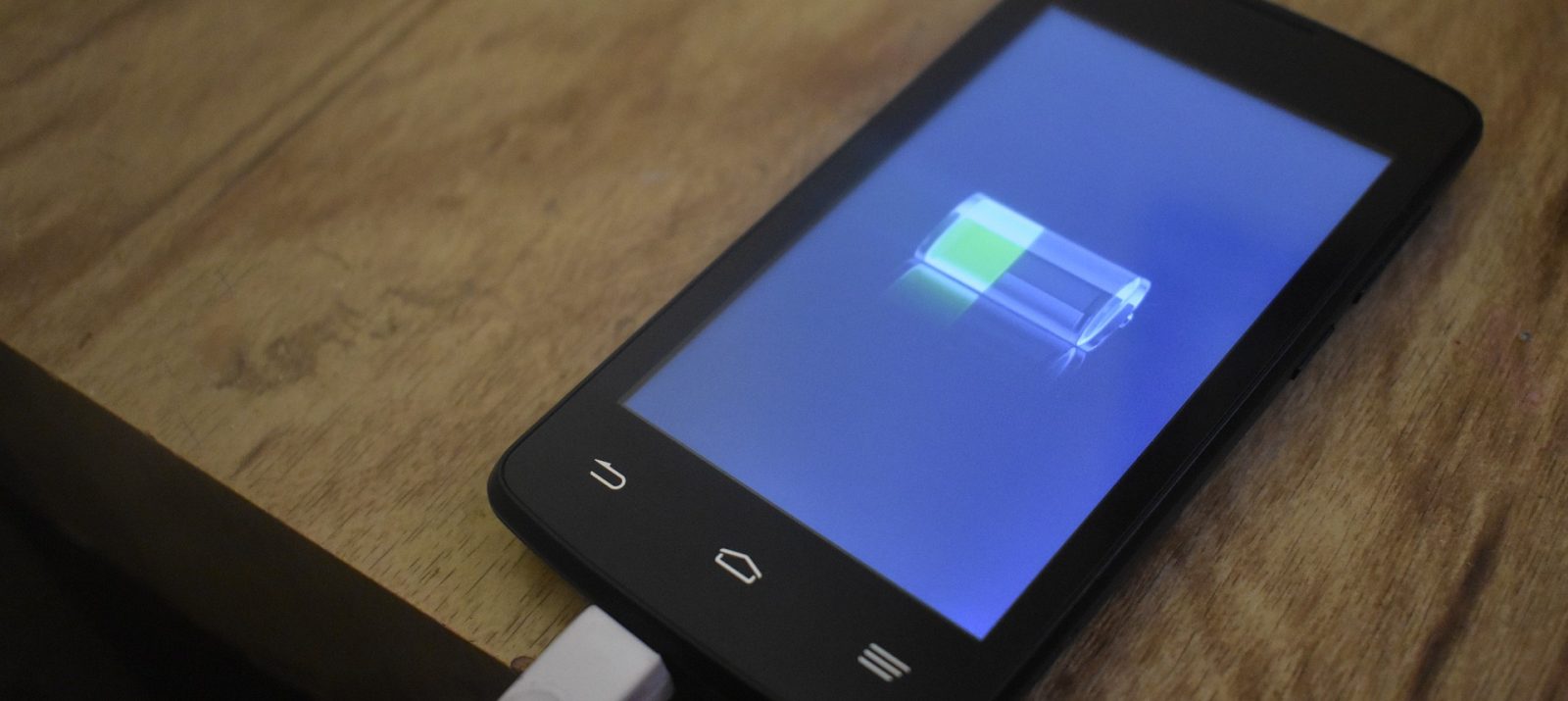
“I have to call it a day, my battery is almost out!” – does this sound familiar? Just when the smartphone or tablet was fully charged, it flashes red again. This article explains which functions consume a particularly large amount of energy and how you can increase the battery performance of mobile devices.
Lithium-ion batteries are installed in smartphones and tablets. They store energy, release it into the device’s power circuit, and absorb new power via a cable. Do not allow your device to fully discharge, but do not fully charge it either. According to TÜV Süd, the ideal battery level is 30 to 70 percent. Leaving the device hanging from the power cord at night is not a good idea. More expensive models have a battery control system that automatically regulates the charging process. Use the charger supplied by the manufacturer, because then the charging power and speed will optimally suit your device.
Batteries are very sensitive components of smartphones and tablets. Protect your devices from moisture and humidity, from cold and heat, as well as from shocks and falls. This will prevent damage to the battery cells.
You can increase the battery life with the following tips:
To ensure that you and your child enjoy your device for longer, check the settings on the smartphone and tablet together. If you are on the device a lot, you also consume a lot of battery. Gaming apps like Clash of Clans and video streaming are particularly energy-hungry. Set a good example and be a role model for conscious media use. Think together about how you want to shape media use in the family and agree on rules that apply to everyone. Especially for younger children, screen time settings can help regulate time on the device.
If the battery is not enough, you can take a powerbank with you on the road. If the battery often runs down quickly despite all energy-saving measures, don’t buy a new device right away, but have the battery replaced by the manufacturer. This protects both our environment and your wallet.